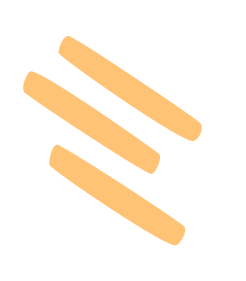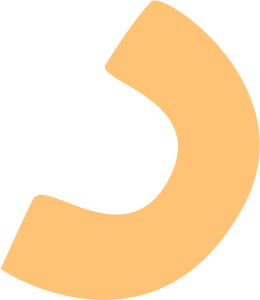
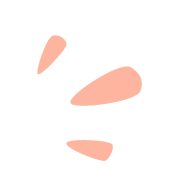
How do I create an account?
1. Open the Pazu game you originally purchased from on your device.
2. Tap on the “For Parents” button, it should be a blue round button at the top-left corner of your screen.
3. Tap Account (if you see Sign In only, you need to either purchase a subscription, or restore your purchase).
4. Tap 'Create Your Account'
How do I change my email address or password?
1. Open the Pazu game you originally purchased from on your device.
2. Tap on the “For Parents” button, it should be a blue round button at the top-left corner of your screen.
3. Tap Account (if you see Sign In only, you need to either purchase a subscription, or restore your purchase).
4. Tap 'Create Your Account'
I forgot my password.
1. Open the Pazu game you originally purchased from on your device.
2. Tap on the “For Parents” button, it should be a blue round button at the top-left corner of your screen.
3. Tap Sign in.
4. Tap Forgot Password.
How do I log in to my account from the Pazu website?
At the moment, you may only login to your account from Pazu Games Apps on your mobile devices. This is something that will be available in the future.
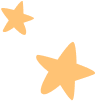
Contact Us
We will get back to you
as soon as possible.